Then I moved onto some phase difference statistics and encountered for the n-th time the nicely non-Gaussian von Mises distribution. Trying to use R Circular Statistics from Python became the bane of my existence tonight. RPy2 current code is unsupported on windows so I am lacking package import. At least I managed to hack it into compiling with the following tricks:
- Copied Rinterface.h from R source distro
- Hacked Rinterface.h to remove uintptr_t typedef
- Hacked na_values.c to remove dynamic allocations (compile time non-constants)
- Copied R dll's from "bin" to "lib" in R install
/* on some platforms these are not compile-time constants, so we must fill them at runtime */
+ NAInteger_Type.tp_base = &PyInt_Type;
+ NALogical_Type.tp_base = &PyInt_Type;
+ NAReal_Type.tp_base = &PyFloat_Type;
+ NACharacter_Type.tp_base = &PyString_Type;
Now to figure out where to put it and von Mises are in Python.
PS: So it is "Talk like a Pirate Day" so "R - ARRR in".
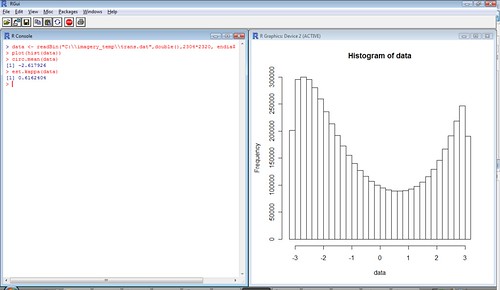


3 comments:
Could you do a post on how exactly you got Rpy2 installed on win7? Have been tearing my hair out for >2 days with no luck. Am trying with rpy2-2.2.1 on win7 32 bit, Python 2.7 and R 2.13.1.
I replaced the missing Rinterface.h file into the R binary distro INCLUDE folder. I then run:
> python setup.py build install
…and it chokes at:
…
File “setup.py”, line 152, in finalize_options
config += get_rconfig(r_home, about)
File “setup.py”, line 312, in get_rconfig
rc = RConfig.from_string(rconfig, allow_empty = allow_empty)
File “setup.py”, line 272, in from_string
+ ‘\nin string\n’ + string)
ValueError: Invalid substring
in string
I tried to run the command directly in a python shell, using:
rexec = os.path.join(R_HOME, ‘bin’, ‘R’)
cmd = ‘”‘ + rexec + ‘” CMD –cppflags’
rp = os.popen(cmd)
…and the response for all –ldflags’, ‘–cppflags’, ‘LAPACK_LIBS’, ‘BLAS_LIBS’ (called on line 150 of setup.py) are empty.
HELP!!
Could you do a post on how exactly you got Rpy2 installed on win7? Have been tearing my hair out for >2 days with no luck. Am trying with rpy2-2.2.1 on win7 32 bit, Python 2.7 and R 2.13.1. I moved the files across from \bin\i386 to \bin like you mention. I then run:
> python setup.py build install
…and it chokes at:
…
File “setup.py”, line 152, in finalize_options
config += get_rconfig(r_home, about)
File “setup.py”, line 312, in get_rconfig
rc = RConfig.from_string(rconfig, allow_empty = allow_empty)
File “setup.py”, line 272, in from_string
+ ‘\nin string\n’ + string)
ValueError: Invalid substring
in string
I tried to run the command directly in a python shell, using:
rexec = os.path.join(R_HOME, ‘bin’, ‘R’)
cmd = ‘”‘ + rexec + ‘” CMD –cppflags’
rp = os.popen(cmd)
…and the response for all –ldflags’, ‘–cppflags’, ‘LAPACK_LIBS’, ‘BLAS_LIBS’ (called on line 150 of setup.py) are empty.
HELP!!
These problems are easy. You can simply comment out the code for get_rconfig and replace them with
config = RConfig()
#
# for about in ('--ldflags', '--cppflags',
# 'LAPACK_LIBS', 'BLAS_LIBS'):
# config += get_rconfig(r_home, about)
print(config.__repr__())
self.include_dirs.extend(['c:\\Progra~1\\R\\R-2.13.1\\include\\'])
self.libraries.extend(['c:\\Progra~1\\R\\R-2.13.1\\library\\'])
self.library_dirs.extend(['c:\\Progra~1\\R\\R-2.13.1\\library\\'])
you will get further on, up to the C++ problems.
I will post the procedure at
http://blog.jiripik.com/archives/2011/08/22/how-to-get-rpy2-work-in-windows/
once finished
Post a Comment